Bitcoin
What is Bitcoin
Bitcoin is an innovative payment network and a new kind of money. Bitcoin uses peer-to-peer technology to operate with no central authority or banks; managing transactions and the issuing of bitcoins is carried out collectively by the network. Bitcoin is open-source; its design is public, nobody owns or controls Bitcoin and everyone can take part. Through many of its unique properties, Bitcoin allows exciting uses that could not be covered by any previous payment system.
More Info: http://www.weusecoins.com/en/
Why Bitcoin?
Bitcoin is digital money from the citizens and for citizens. It is a decentralized payment system which cannot be influenced by governments and banks. Bitcoins can not simply be created out of thin air (like normal fiat money such as dollars and euros) and is not subject to inflation. Bitcoins are very safe: Bitcoin authenticates transactions with the same state-of-the-art encryption used in military and government applications. The trust in a Bitcoin network is based on math instead of banks, goverments and institutions which cane be corrupted.

Bitcoin offers many advantages:
- Instant peer-to-peer transactions*
- Worldwide payments
- Zero or low processing fees
* Transactions in the bitcoin network take place within milliseconds. The network will then automatically verify that someone did not double spends the bitcoins. Every 10 minutes such a verification takes place. If you have waited more than one hour wait (6 verficaties) then you can safely assume that the money is not double spend. In a credit transaction the transaction can be rolled back up to 6 months after the initial creditcard sale ( chargebacks ).
How to start
To start with Bitcoin you need a digital bitcoin wallet. There are three three types of bitcoin wallets:
- Bitcoin Wallet on your PC
- Bitcoin Wallet on your Smartphone
- Online Bitcoin Wallet
Bitcoin Wallet on your PC
If you want to quickly get started with bitcoin on your computer then it is best to install a lightweight open source bitcoin client. The two most popular are Multibit and Electrum. Make sure that your wallet is secure. The bitcoins are stored on your own PC, you do not want hackers run off with it, or lose Bitcoin due to a broken hard disk.
Bitcoin Wallet on your Smartphone
For all major smartphones there is bitcoin client software available that allows you to send and receive bitcoins. We have good experience with the blockchain bitcoin client. This client is both available on Android as on iPhone (update: Recently Apple decided to remove all Bitcoin clients from the appstore. See provided link how it is still possible to install the blockchain app on your iPhone. An alternative is to use a HTML Bitcoin wallet like Coinpunk on your iPhone). The bitcoins are physically stored on the phone, so be careful with it (like your normal wallet). With blockchain, it is possible to make a copy of your mobile wallet online, so you will not lose your Bitcoins when you lose your Phone.
Online Bitcoin Wallet
You can also use a free online bitcoin wallet. The most popular are Coinbase and Blockchain. The Bitcoins are physically stored on someone else’s server. Advice: Do not use this for large amount of Bitcoins.
More information about choosing a Bitcoin wallet.
Buy Bitcoins
You can buy Bitcoins them directly from an exchange with your bank account. On the following website you can find where you can buy Bitcoins: http://howtobuybitcoins.info/
In the Netherlands it is very easy to get some Bitcoins. Bitcoins can be bought using iDeal and the bitcoins are then transferred directly to your wallet. Here is a list of locations where you can buy bitcoin http://www.bitcoinvergelijker.nl/
More Background Information
- What is Bitcoin?
- Information to get started with Bitcoin
- Erik Voorhees – The Role of Bitcoin as Money (video)
- Bitcoin Cryptocurrency Crash Course with Andreas Antonopoulos (video)
- How bitcoin works under the hood (video)
- Bitcoin Myths
- Bitcoin Faq
- Bitcoin Wiki
- The Biggest Scam In The History Of Mankind – Hidden Secrets of Money (video)
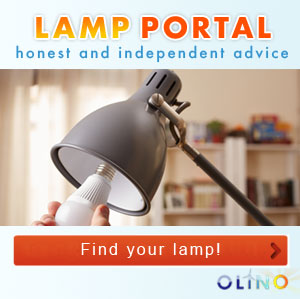


Most popular posts